Facebook Page iFrame Tab App Launched
In Facebook promotions, one of the first things modified is a custom landing page tab for fans and non-fans. This is called a "Fan Gate". This used to be easy to do using the Facebook <-> FBML App, but in March 10, 2011, FBML was deprecated and now Facebook wants you to use iFrame page tabs. iFrame page tabs gives developers more flexibility in building landing pages, but to do this you have to be a developer.
We are proud to launch our FREE Facebook Page iFrame Tab App (http://apps.facebook.com/pageiframetab) that allows you to have iFrame page tabs without being a developer. Click on the link to launch and authorize to use.
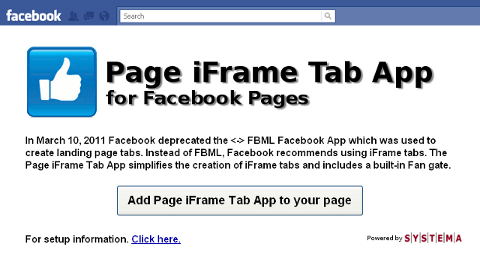
How to Use the App
Click on the Add Page iFrame Tab App to your page button. Then select the Page you want to add a custom landing page tab.
Go to the page where you added the Page iFrame Tab, then click on the Welcome tab.

How to Setup your New Tab
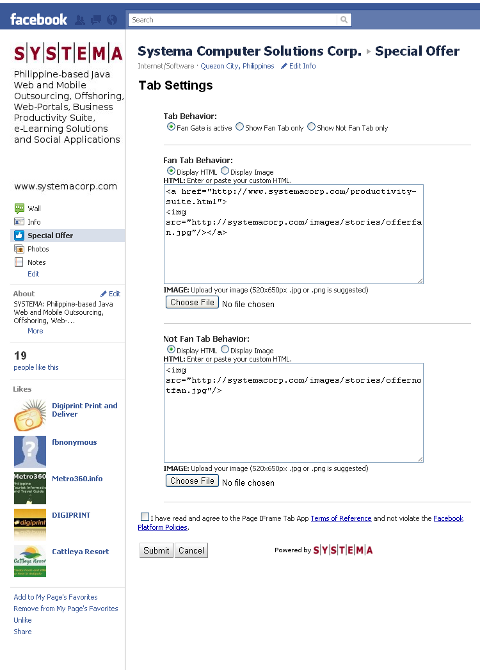
- Click on Edit Settings button on your tab
- This will bring up the form pictured above
- Supply either HTML or upload an Image for Fan Tab behavior
- Agree to the Terms of Reference
- Click on the Submit button to save your settings

Sample Non-Fan Tab

Finishing Touches
1 To make your tab the default landing tab, click on page's Edit Info button, then go to Permission. Set the landing tab to your new tab.
2 To change the Tab's text, click on Apps then click on Edit Settings on the Page iFrame Tab then change the label text there.